Episode skeleton: Difference between revisions
m ugh yeah... the skeleton apparently needs an episode number |
m missed some spaces |
||
| (179 intermediate revisions by the same user not shown) | |||
| Line 1: | Line 1: | ||
<!-- | <!-- | ||
*** THIS IS THE EPISODE SKELETON PAGE. | *** THIS IS THE EPISODE SKELETON PAGE. *** | ||
*** PLEASE DO NOT TRANSCRIBE AN EPISODE HERE. *** | |||
*** PLEASE *DO* COPY THIS SKELETON TO USE ON THE PAGE FOR THE EPISODE TO BE TRANSCRIBED! *** | |||
* look for "START TRANSCRIPTION HERE" areas if you just want to add text * | |||
(don't worry about all the other markup text) | |||
--> | |||
{{SkeletonHeader}} <!-- Remove this template and the markup message above for each episode using this skeleton --> | |||
{{Episode|{{CURRENTMONTH}}|{{CURRENTDAY}}|{{CURRENTYEAR}}}}<!-- | |||
** Use {{Episode|M|D|YYYY}} for the outline, inserting the broadcast date's month, day, and year in number form. This will generate a green message box asking for help with transcribing the episode. | |||
*** *** *** Use {{900s|NNN|episodebox}}, where 'NNN' is the episode number, to generate the message box without having to add the specific M/D/YYYY inputs. | |||
** If you intend to transcribe the _whole_ episode, please _REPLACE_ the "Episode" or "900s" template above with the "transcribing all" template: | |||
{{transcribing all | {{transcribing all | ||
|transcriber = | |date = YYYY-MM-DD | ||
| | |transcriber = (optional) | ||
}} | |time = (optional; use HHMM (Enter the 24-hour time in GMT) ) | ||
|}} | |||
** If you _only_ want to work on a section, just add the "transcribing section" template BELOW the "Episode" or "900s" template above to indicate you are not working on the entire transcription: | |||
{{transcribing section | {{transcribing section | ||
|transcriber = | |date = YYYY-MM-DD | ||
|date = | |transcriber = (optional) | ||
}} | |time = (optional; use HHMM (Enter the 24-hour time in GMT) ) | ||
|}} | |||
** If you use the "transcribing section" template (placing it here, at the top of the transcript under the "Episode"/"900s" template), make sure you _also_ have a "transcribing" template above whichever section you're currently working on: | |||
{{transcribing | |||
|date = YYYY-MM-DD | |||
|transcriber = (optional) | |||
|time = (optional; use HHMM (Enter the 24-hour time in GMT) ) | |||
|}} | |||
** *** Once transcription is complete, please delete this entire "Episode" markup section! *** | |||
--> | |||
{{Editing required | {{Editing required | ||
|transcription | |transcription = y | ||
| | |proofreading = <!-- please only activate when some transcription is present. --> | ||
|time-stamps | |time-stamps = y <!-- delete when all time-stamps have been added --> | ||
|formatting | |formatting = y | ||
|links | |links = y | ||
|Today I Learned list = y | |Today I Learned list = y | ||
|categories | |categories = y <!-- try to avoid assigning categories to whole episodes; redirect pages should be categorized for clearer links to categories... delete this line when all sections have been categorized --> | ||
|segment redirects = y <!-- redirect pages for segments with head-line type titles --> | |segment redirects = y <!-- redirect pages for segments with head-line type titles --> | ||
|}} | |}} | ||
{{ | {{ThisOutline}} <!-- Remove when all the episode's segments are outlined --> | ||
{{UseOutline}} <!-- Remove when human transcription is complete --> | |||
{{InfoBox | |||
|episodeNum = 1000 <!-- replace with correct Episode Number --> | |||
| | |previous = 999 <!-- leave blank or delete, automated --> | ||
| | |next = 1001 <!-- leave blank or delete, automated --> | ||
| | |episodeMonth = M <!-- broadcast month --> | ||
| | |episodeDateNumber = D <!-- broadcast date --> | ||
| | |episodeYear = YYYY <!-- broadcast year --> | ||
| | <!-- *** *** *** instead of manually entering the broadcast date, you can replace the three parameters above with this line, replacing NNN with the episode number: | ||
|episodeDate = {{900s|NNN|boxdate}} <!-- inserts the correct and formatted date --> | |||
| | |||
|verified = <!-- leave blank until verified, then put a 'y'--> | |||
| | |||
|episodeIcon =File:SAMPLE_icon.jpg <!-- search the gallery of uploaded files (see the caption field below) for the episode icon pulled from the show notes page --> | |||
| | |caption = [[Special:NewFiles|Click for the gallery of uploaded files]]<br>Add an appropriate caption here for the episode icon | ||
}} | <!-- | ||
<!-- | |||
Clear this above parameter to add your caption. You can use [_link_URL_ _caption_or_short_blurb_for_link_text_] to make all or part of the caption have a weblink. Alternatively, replace this parameter with the one below for a caption for a "hidden" image; note that you can't put a weblink inside the transclusion [[ ]], so you'd have to make a separate part of the caption be the text for a URL. You could use a <ref> reference_here </ref> tag instead, of course. | |||
--> | |||
<!-- | |||
*** You can delete the episodeIcon line and transclude Media:FILENAME | |||
*** in a caption like the one below for an image that might be a bit icky to look at, | |||
*** as in Episodes 664, 851, and 890. | |||
You can add the "hiddenIcon" line and put the FILENAME. This will generate a generic "hidden image" icon that will link to the same icon as in the caption. Example: | |||
|hiddenIcon = File:890_monkeypox_smaller.jpg | |||
|caption = Monkeypox rashes<br>[[Media:890 monkeypox smaller.jpg|<span style="color:green">'''Click to view image'''</span>]] | |||
--> | |||
|bob = <!-- leave blank or delete if absent --> | |||
|cara = <!-- leave blank or delete if absent --> | |||
|jay = <!-- leave blank or delete if absent --> | |||
|evan = <!-- leave blank or delete if absent --> | |||
|george = <!-- leave blank or delete if absent --> | |||
|rebecca = <!-- leave blank or delete if absent --> | |||
|perry = <!-- leave blank or delete if absent --> | |||
|guest1 = <!-- ZZ: {{w|NAME}} leave blank or delete if no guest --> | |||
|guest2 = <!-- leave blank or delete if no second guest --> | |||
|guest3 = <!-- leave blank or delete if no third guest --> | |||
|multiplequotes = <!-- very rarely is there more than one quote. *IF* two or more are used, put a 'y' here (see eps. 778 and 886); otherwise, leave blank or delete --> | |||
|qowText = QUOTE | |||
<!-- if multiple quotes, use <br><br> to space them apart from each other and from the Authors field --> | |||
|qowAuthor = AUTHOR, _short_description_ <!-- use a {{w|wikilink}} or use <ref name=author>[URL PUBLICATION: TITLE]</ref>, description (Use a first reference if there's an article attached to the quote. The second article reference is in the QoW section. See Episode 762 for an example.) -->
| |||
|downloadLinkYear = YYYY | |||
|downloadLinkMonth = MM | |||
|downloadLinkDate = DD | |||
<!-- just replace the letters with the year, zero-padded month, and zero-padded date digits of the broadcast date (YYYY-MM-DD); the link will be created for the correct mp3 audio --> | |||
<!-- *** *** *** instead of manually entering the broadcast date, you can replace the three parameters above with this line, replacing NNN with the episode number: | |||
|downloadLink = {{900s|NNN|download}} <!-- inserts the date-specific variables for the DownloadLink template; the link will be created for the correct mp3 audio --> | |||
|forumLinktopic = <!-- all you need to enter here is the #####.# from the TOPIC=#####.# at the end of the sguforums.org URL for the forum discussion page for this episode --> | |||
|}} | |||
<!-- | |||
** Note that you can put the Rogue's infobox initials inside triple quotes to make the initials bold in the transcript. This is how the final statement from Steve is typed at the end of this transcript: '''S:''' —and until next week, this is your {{SGU}}. | |||
--> | |||
== Introduction == | == Introduction == | ||
'' | ''Voice-over: You're listening to the Skeptics' Guide to the Universe, your escape to reality.''<!-- | ||
(at least this is usually the first thing we hear) | ** (at least this is usually the first thing we hear) | ||
Here is a typical intro by Steve, with (applause) descriptors for during live shows: | ** Here is a typical intro by Steve, with (applause) descriptors for during live shows: | ||
'''S:''' Hello and welcome to the {{SGU|link=y}}. ''(applause)'' Today is _______, and this is your host, Steven Novella. ''(applause)'' Joining me this week are Bob Novella... | '''S:''' Hello and welcome to the {{SGU|link=y}}. ''(applause)'' Today is _______, and this is your host, Steven Novella. ''(applause)'' Joining me this week are Bob Novella... | ||
| Line 77: | Line 141: | ||
'''J:''' Hey guys. ''(applause)'' | '''J:''' Hey guys. ''(applause)'' | ||
'''S:''' | '''S:''' ...and Evan Bernstein. | ||
'''E:''' Good evening folks! ''(applause)''--> | '''E:''' Good evening folks! ''(applause)''--> | ||
== This Day in Skepticism <small>()</small> == | {{anchor|tis}} <!-- leave anchor(s) directly above the corresponding section that follows --> | ||
== This Day in Skepticism <small>(m:ss)</small> == | |||
{{Page categories | |||
|This Day in Skepticism = <!-- don't add this entire episode to this category; instead, see if a page has been created for this date. If it has, then go to that page and add appropriate information to the year# and event# variables, as demonstrated in the Template:TDIS page. If a page has not been created, then create the page for this date, and use Template:TDIS, which adds formatted information to the page. --> | |||
}} | |||
* _Event_ <!-- | |||
** We recommend using an in-line link to the Wikipedia entry: {{w|_Event_}} --> | |||
<!-- | |||
** START SECTION TRANSCRIPTION HERE ** | |||
--> | |||
{{anchor|fss}} | |||
{{anchor|wih}} <!-- leave anchor(s) directly above the corresponding section that follows --> | |||
== Forgotten Superheroes of Science <small>(m:ss)</small> == | |||
{{Page categories | |||
|Forgotten Superheroes of Science = | |||
|Women in History = | |||
<!-- | |||
search for "PERSON/PEOPLE (nnnn)" to create a redirect page, where "(nnnn)" is the episode number, then edit that page with: | |||
#REDIRECT | |||
[[SGU_Episode_NNNN#_fss_OR_wih_]] | |||
_and_as_appropriate_one_or_both_of_these_categories_ | |||
[[Category:Forgotten Superheroes of Science]] | |||
[[Category:Women in History]] | |||
Instead of adding an entire episode to a category, once redirects have been created, we suggest typing "redirect(s) created for" in front of the text you hide in the markup that follows the category name, seen in the "page categories" template above --> | |||
}} | |||
* _Person_People_Group_ <!-- | |||
** We recommend using an in-line link to the Wikipedia entry: {{w|_Person_People_Group_}} --> | |||
<!-- | |||
** START SECTION TRANSCRIPTION HERE ** | |||
--> | |||
{{anchor|510}} <!-- leave anchor(s) directly above the corresponding section that follows --> | |||
== "5 to 10 Years" <small>(m:ss)</small> == | |||
{{shownotes | |||
|weblink = <!-- must begin with http:// --> | |||
|article_title = <!-- please replace ALL CAPS with Title Case or Sentence case --> | |||
|publication = <!-- enter nn for Neurologica :-) --> | |||
|note = <!-- optional; enter "not" to generate "(Note: this article is not from the SGU show notes page)" --> | |||
|redirect_title = <!-- optional...use _Redirect_title_ (NNN) to prompt a redirect page to be created; hide the redirect title inside this markup text when redirect is created | |||
*** For the redirect page, add | |||
#REDIRECT | |||
[[SGU_Episode_NNNN#510]] | |||
[[Category:Other]] | |||
and any other relevant [[Category:_CATEGORY_NAME_]] --> | |||
}} | |||
<!-- | |||
** START SECTION TRANSCRIPTION HERE ** | |||
--> | |||
{{anchor|wtw}} <!-- leave anchor(s) directly above the corresponding section that follows --> | |||
== What's the Word? <small>(m:ss)</small> == | |||
{{Page categories | |||
|What's the Word? = <!-- | |||
search for "WORD (nnnn WTW)" to create a redirect page, where "(nnnn)" is the episode number, then edit that page with: | |||
#REDIRECT | |||
[[SGU_Episode_NNNN#wtw]] | |||
[[Category:What's the Word?]] | |||
Instead of adding an entire episode to a category, once redirects have been created, we suggest typing "redirect(s) created for" in front of the text you hide in the markup that follows the category name, seen in the "page categories" template above --> | |||
}} | |||
* Word_Topic_Concept<!-- (delete this parenthetical and the preceding markup wiki code to use the Vocabulary ref group) <ref group="v">[https://en.wiktionary.org/wiki/WORD Wiktionary: WORD]</ref> <!-- | |||
** We recommend having an in-line link to the Wikipedia or Wiktionary entry in addition to the Wiktionary vocab group reference. So, before the Wikitionary reference, put either {{w|word_topic_concept}} or [https://en.wiktionary.org/wiki/WORD WORD] --> | |||
* | <!-- | ||
** START SECTION TRANSCRIPTION HERE ** | |||
--> | |||
{{shownotes email <!-- delete this template if no email is given in the shownotes or read in the episode --> | |||
|text = <!-- If appropriate, lightly edit emails for grammar and clarity. --> | |||
|sender = | |||
|location = <!-- delete or leave blank if none --> | |||
|}} | |||
< | {{anchor|number}} <!-- leave anchor(s) directly above the corresponding section that follows --> | ||
== Your Number's Up <small>(m:ss)</small> == | |||
* _Number_Topic_Concept_ <!-- redirect created for _insert_redirect_title_here_ (if appropriate) then delete the following bullet | |||
** We recommend using an in-line link to the Wikipedia entry: {{w|_Number_Topic_Concept_}} --> | |||
<!-- | |||
** START SECTION TRANSCRIPTION HERE ** | |||
--> | |||
== | {{anchor|quickie}} <!-- leave anchor(s) directly above the corresponding section that follows --> | ||
== Quickie with _Rogue_: _title_ <small>(m:ss)</small> == | |||
{{shownotes <!-- delete this template if no suitable article can be found --> | |||
|weblink = <!-- must begin with http:// --> | |||
|article_title = <!-- please replace ALL CAPS with Title Case or Sentence case --> | |||
|publication = <!-- enter nn for Neurologica :-) --> | |||
|note = <!-- optional; enter "not" to generate "(Note: this article is not from the SGU show notes page)" --> | |||
|redirect_title = <!-- optional...use _Redirect_title_ (NNN) to prompt a redirect page to be created; hide the redirect title inside this markup text when redirect is created | |||
*** For the redirect page, add | |||
#REDIRECT | |||
[[SGU_Episode_NNNN#quickie]] | |||
and any relevant [[Category:_CATEGORY_NAME_]] --> | |||
}} | |||
<!-- | |||
** START SECTION TRANSCRIPTION HERE ** | |||
--> | |||
== COVID-19 Update <small>()</small> == | == COVID-19 Update <small>(m:ss)</small> == | ||
== News Items == | == News Items == | ||
<!-- | |||
** We recommend adding section anchors above any news items that are referenced in later episodes (or even hinted in prior episodes as upcoming). See the anchor directly above News Item #1 below, which you would change to {{anchor|news1}} | |||
--> | |||
'''S:''' | '''S:''' | ||
| Line 109: | Line 273: | ||
'''E:''' | '''E:''' | ||
<!-- | <!-- ** the triple quotes are how you get the initials to be bolded. Remember to use double quotes with parentheses for non-speech sounds like (laughter) and (applause). It's a good practice to use brackets for comments like [inaudible] and [sarcasm]. --> | ||
''(laughs)'' | ''(laughs)'' | ||
| Line 116: | Line 280: | ||
[inaudible] | [inaudible] | ||
=== News_Item_1 <small>()</small> === | {{anchor|news#}} <!-- leave news items anchors directly above the news item section that follows each anchor --> | ||
<!-- | |||
*** For any news item redirect pages, add | |||
==== | |||
#REDIRECT | |||
[[SGU_Episode_NNNN#_JUST_THE_WORD_news_THEN_THE_NUMERAL_FOR_ANCHOR_ADDED_BELOW_]] | |||
and any relevant [[Category:_CATEGORY_NAME_]] | |||
--> | |||
=== News_Item_1 <small>(m:ss)</small> === | |||
{{shownotes | |||
|weblink = <!-- must begin with http:// --> | |||
|article_title = <!-- please replace ALL CAPS with Title Case or Sentence case --> | |||
|publication = <!-- enter nn for Neurologica :-) --> | |||
|redirect_title = <!-- optional...use _Redirect_title_ (NNN) to prompt a redirect page to be created; hide the redirect title inside this markup text when redirect is created --> | |||
}} | |||
<!-- | |||
** START SECTION TRANSCRIPTION HERE ** | |||
--> | |||
==== _example_sub_section_ <small>()</small> ==== | |||
=== News_Item_2 <small>()</small> === | === News_Item_2 <small>()</small> === | ||
{{shownotes | |||
|weblink = <!-- must begin with http:// --> | |||
|article_title = <!-- please replace ALL CAPS with Title Case or Sentence case --> | |||
|publication = <!-- enter nn for Neurologica :-) --> | |||
|redirect_title = <!-- optional...use _Redirect_title_ (NNN) to prompt a redirect page to be created; hide the redirect title inside this markup text when redirect is created --> | |||
}} | |||
<!-- | |||
** START SECTION TRANSCRIPTION HERE ** | |||
--> | |||
=== News_Item_3 <small>()</small> === | === News_Item_3 <small>()</small> === | ||
{{shownotes | |||
|weblink = <!-- must begin with http:// --> | |||
|article_title = <!-- please replace ALL CAPS with Title Case or Sentence case --> | |||
|publication = <!-- enter nn for Neurologica :-) --> | |||
|redirect_title = <!-- optional...use _Redirect_title_ (NNN) to prompt a redirect page to be created; hide the redirect title inside this markup text when redirect is created --> | |||
}} | |||
<!-- | |||
** START SECTION TRANSCRIPTION HERE ** | |||
--> | |||
=== News_Item_4 <small>()</small> === | === News_Item_4 <small>()</small> === | ||
{{shownotes | |||
|weblink = <!-- must begin with http:// --> | |||
|article_title = <!-- please replace ALL CAPS with Title Case or Sentence case --> | |||
|publication = <!-- enter nn for Neurologica :-) --> | |||
|redirect_title = <!-- optional...use _Redirect_title_ (NNN) to prompt a redirect page to be created; hide the redirect title inside this markup text when redirect is created --> | |||
}} | |||
<!-- | |||
** START SECTION TRANSCRIPTION HERE ** | |||
--> | |||
=== News_Item_5 <small>()</small> === | === News_Item_5 <small>()</small> === | ||
{{shownotes | |||
|weblink = <!-- must begin with http:// --> | |||
|article_title = <!-- please replace ALL CAPS with Title Case or Sentence case --> | |||
|publication = <!-- enter nn for Neurologica :-) --> | |||
|redirect_title = <!-- optional...use _Redirect_title_ (NNN) to prompt a redirect page to be created; hide the redirect title inside this markup text when redirect is created --> | |||
}} | |||
<!-- | |||
** START SECTION TRANSCRIPTION HERE ** | |||
--> | |||
{{top}}{{anchor|interview}} <!-- leave anchor(s) directly above the corresponding section that follows --> | |||
== Interview with ___ <small>()</small> == | == Interview with ___ <small>()</small> == | ||
{{Page categories | |||
|Interview = <!-- | |||
search for NAME interview: TOPIC (nnnn), where "(nnnn)" is the episode number, then edit that page with: | |||
#REDIRECT | |||
[[SGU_Episode_NNNN#interview]] | |||
[[Category:Interview]] | |||
Instead of adding an entire episode to a category, once redirects have been created, we suggest typing "redirect(s) created for" in front of the text you hide in the markup that follows the category name, seen in the "page categories" template above. | |||
We suggest typing "redirect(s) created for" in front of the text you hide in the markup. --> | |||
}} | |||
* _Interviewee_Topic_Event_ <!-- | |||
We recommend using an in-line link to the Wikipedia entry: {{w|_Interviewee_}} | |||
You could also add or substitute a website and reference: | |||
* [LINK_URL _article_title_or_webpage_name_]<ref>[LINK_URL PUBLICATION: _article_title_or_webpage_name_]</ref> | |||
--> | |||
<!-- | |||
** START SECTION TRANSCRIPTION HERE ** | |||
--> | |||
{{anchor|puzzle}} <!-- leave anchor(s) directly above the corresponding section that follows --> | |||
== Skeptical Puzzle <small>()</small> == | == Skeptical Puzzle <small>()</small> == | ||
* Answer to last | * Answer to last week's Puzzle: _brief_description_ _perhaps_with_a_link_ | ||
=== New Puzzle <small>()</small> === | === New Puzzle <small>()</small> === | ||
{{anchor|wtn}}{{anchor|futureWTN}} <!-- keep right above the following sub-section. this is the anchor used by the "wtnAnswer" template, which links the previous "new noisy" segment to its future WTN, here. --> | |||
== Who's That Noisy? <small>()</small> == | == Who's That Noisy? <small>()</small> == | ||
* | {{wtnHiddenAnswer | ||
|episodeNum = NNNN <!-- episode number for previous Noisy --> | |||
|answer = _brief_description_of_answer_ _perhaps_with_a_link_ | |||
|}} | |||
<!-- | |||
** START SECTION TRANSCRIPTION HERE ** | |||
--> | |||
{{anchor|previousWTN}} <!-- keep right above the following sub-section ... this is the anchor used by wtnHiddenAnswer, which will link the next hidden answer to this episode's new noisy (so, to that episode's "previousWTN") --> | |||
=== New Noisy <small>()</small> === | === New Noisy <small>()</small> === | ||
<!-- | |||
** START SECTION TRANSCRIPTION HERE ** | |||
--> | |||
[_short_vague_description_of_Noisy] | [_short_vague_description_of_Noisy] | ||
== | {{wtnAnswer|NNNN|short_text_from_transcript}} <!-- "NNNN" is the episode number of the next WTN segment and "short_text_from_transcript" is the portion of this transcript that will transclude a link to the next WTN segment, using that episode's anchor, seen here just above the beginning of this WTN section. --> | ||
== Announcements <small>()</small> == | |||
<!-- | |||
** START SECTION TRANSCRIPTION HERE ** | |||
--> | |||
{{anchor|dumbest}} <!-- leave anchor(s) directly above the corresponding section that follows --> | |||
== Dumbest Thing of the Week <small>()</small> == | |||
{{shownotes | |||
|weblink = <!-- must begin with http:// --> | |||
|article_title = <!-- please replace ALL CAPS with Title Case or Sentence case --> | |||
|publication = <!-- enter nn for Neurologica :-) --> | |||
|redirect_title = <!-- optional...use _Redirect_title_ (NNN) to prompt a redirect page to be created; hide the redirect title inside this markup text when redirect is created | |||
*** For the redirect page, add | |||
#REDIRECT | |||
[[SGU_Episode_NNNN#dumbest]] | |||
[[Category:Other]] | |||
== | and any relevant [[Category:_CATEGORY_NAME_]] --> | ||
}} | |||
<!-- | |||
** START SECTION TRANSCRIPTION HERE ** | |||
--> | |||
{{anchor|ntlf}} <!-- leave anchor(s) directly above the corresponding section that follows --> | |||
== Name That Logical Fallacy <small>()</small> == | |||
{{Page categories | |||
|Name That Logical Fallacy = <!-- | |||
search for "FALLACY/TOPIC (nnnn)" to create a redirect page, where "(nnnn)" is the episode number, then edit that page with: | |||
#REDIRECT | |||
[[SGU_Episode_NNNN#ntlf]] | |||
[[Category:Name That Logical Fallacy]] | |||
Instead of adding an entire episode to a category, once redirects have been created, we suggest typing "redirect(s) created for" in front of the text you hide in the markup that follows the category name, seen in the "page categories" template above --> | |||
}} | |||
* _Fallacy_Topic_Event_ <!-- | |||
We recommend using an in-line link to the Wikipedia entry: {{w|_Fallacy_}} | |||
You could also add or substitute a website and reference: | |||
* [LINK_URL _article_title_or_webpage_name_]<ref>[LINK_URL PUBLICATION: _article_title_or_webpage_name_]</ref> | |||
--> | |||
{{shownotes email <!-- delete this template if no email is given in the shownotes or read in the episode --> | |||
|text = <!-- If appropriate, lightly edit emails for grammar and clarity. --> | |||
|sender = | |||
|location = <!-- delete or leave blank if none --> | |||
|}} | |||
<!-- | |||
** START SECTION TRANSCRIPTION HERE ** | |||
--> | |||
<!-- | {{anchor|followup}} | ||
{{anchor|correction}} | |||
{{anchor|email}} <!-- leave anchor(s) directly above the corresponding section/subsection that follows --> | |||
<!-- | |||
*** For any email discussion redirect pages, add | |||
#REDIRECT | |||
[[SGU_Episode_NNNN#_RELEVANT_ANCHOR_]] | |||
and any relevant [[Category:_CATEGORY_NAME_]] | |||
--> | |||
== Questions/Emails/Corrections/Follow-ups <small>()</small> == | |||
=== Question_Email_Correction #1: _brief_description_ <small>()</small> === | |||
{{shownotes email <!-- delete this template if no email is given in the shownotes or read in the episode --> | |||
|text = <!-- If appropriate, lightly edit emails for grammar and clarity. --> | |||
|sender = | |||
|location = <!-- delete or leave blank if none --> | |||
|redirect_title = <!-- optional...use _Redirect_title_ (NNN) to prompt a redirect page to be created; hide the redirect title inside this markup text when redirect is created --> | |||
|}} | |||
<!-- | |||
** START SECTION TRANSCRIPTION HERE ** | |||
--> | |||
=== Question_Email_Correction #2: _brief_description_ <small>()</small> === | |||
{{shownotes email <!-- delete this template if no email is given in the shownotes or read in the episode --> | |||
|text = <!-- If appropriate, lightly edit emails for grammar and clarity. --> | |||
|sender = | |||
|location = <!-- delete or leave blank if none --> | |||
|redirect_title = <!-- optional...use _Redirect_title_ (NNN) to prompt a redirect page to be created; hide the redirect title inside this markup text when redirect is created --> | |||
|}} | |||
<!-- | |||
** START SECTION TRANSCRIPTION HERE ** | |||
--> | --> | ||
== | {{anchor|quotable}} <!-- leave anchor(s) directly above the corresponding section that follows --> | ||
== Potent Quotables <small>()</small> == | |||
== | {{top}}{{anchor|sof}} | ||
{{anchor|theme}} <!-- leave anchor(s) directly above the corresponding section that follows --> | |||
== Science or Fiction <small>(h:mm:ss)</small> == | |||
<!-- | |||
** START TRANSCRIPTION BELOW the following templates, including host reading the items ** | |||
--> | |||
{{Page categories | |||
|SoF with a Theme = <!-- | |||
search for "THEME (NNNN SoF)" to create a redirect page, where "NNNN" is the episode number, then edit that page with: | |||
#REDIRECT | |||
[[SGU_Episode_NNNN#theme]] | |||
[[Category:SoF with a Theme]] | |||
== | Instead of adding an entire episode to a category, once redirects have been created, we suggest typing "redirect(s) created for" in front of the text you hide in the markup that follows the category name, seen in the "page categories" template above --> | ||
}} | |||
{{SOFinfo | |||
|theme = <!-- delete or leave blank if no theme --> | |||
|hiddentheme = <!-- delete or leave blank if no "hidden theme", e.g. Ep. 883 --> | |||
=== | |item1 = _item_text_from_show_notes_ | ||
|link1web = url_from_SoF_show_notes <!-- delete or leave blank if none --> | |||
|link1title = _article_title_ <!-- delete or leave blank if none --> | |||
|link1pub = _publication_ <!-- delete or leave blank if none --> | |||
=== | |item2 = _item_text_from_show_notes_ | ||
|link2web = url_from_SoF_show_notes <!-- delete or leave blank if none --> | |||
|link2title = _article_title_ <!-- delete or leave blank if none --> | |||
|link2pub = _publication_ <!-- delete or leave blank if none --> | |||
=== | |item3 = _item_text_from_show_notes_ | ||
|link3web = url_from_SoF_show_notes <!-- delete or leave blank if none --> | |||
|link3title = _article_title_ <!-- delete or leave blank if none --> | |||
|link3pub = _publication_ <!-- delete or leave blank if none --> | |||
|item4 = _item_text_from_show_notes_ <!-- delete or leave blank if no 4th item --> | |||
|link4web = url_from_SoF_show_notes <!-- delete or leave blank if none --> | |||
|link4title = _article_title_ <!-- delete or leave blank if none --> | |||
|link4pub = _publication_ <!-- delete or leave blank if none --> | |||
|}} | |||
{{SOFResults | {{SOFResults | ||
| | |fiction = <!-- short word or phrase representing the item --> | ||
|fiction = <!-- short word or phrase representing the item --> | |fiction2 = <!-- delete or leave blank if absent; rarely does a host amend a "science" item --> | ||
| | <!-- | ||
** Very rarely the game is flipped into two or more fiction items and one science item. If so, change the template title from {{SOFResults to {{FOSResults .. see Episode 903 | |||
--> | |||
|science1 = <!-- short word or phrase representing the item --> | |||
|science2 = <!-- delete or leave blank if absent --> | |||
|science3 = <!-- delete or leave blank if absent --> | |||
|rogue1 | |rogue1 = <!-- rogues in order of response --> | ||
|answer1 = <!-- | |answer1 = <!-- item guessed, using word or phrase from above --> | ||
|rogue2 | |rogue2 = | ||
|answer2 = | |answer2 = | ||
|rogue3 | |rogue3 = | ||
|answer3 = | |answer3 = | ||
|rogue4 | |rogue4 = <!-- delete or leave blank if absent --> | ||
|answer4 = <!-- delete | |answer4 = <!-- delete or leave blank if absent --> | ||
|rogue5 | |rogue5 = <!-- delete or leave blank if absent --> | ||
|answer5 = <!-- delete | |answer5 = <!-- delete or leave blank if absent --> | ||
|host = <!-- asker of the questions --> | |host =steve <!-- asker of the questions; change name if other than steve --> | ||
<!-- for the result options below, | <!-- for the result options below, | ||
only put a 'y' next to one. --> | only put a 'y' next to one. --> | ||
|sweep | |sweep = <!-- all the Rogues guessed wrong --> | ||
|clever | |clever = <!-- each item was guessed (Steve's preferred result) --> | ||
|win | |win = <!-- at least one Rogue guessed wrong, but not them all --> | ||
|swept | |swept = <!-- all the Rogues guessed right --> | ||
}} | |||
''Voice-over: It's time for Science or Fiction.'' | |||
<!-- | |||
** START SECTION TRANSCRIPTION HERE ** | |||
--> | |||
<big>'''_Rogue_'s Response'''</big><!-- | |||
* | |||
** If subsections in the ToC are desired/preferred over these big-text headers, change the <big>'''_Rogue_'s Response'''</big> into === _Rogue_'s Response === | |||
* | |||
--> | |||
<big>'''_Rogue_'s Response'''</big> | |||
<big>'''_Rogue_'s Response'''</big> | |||
<big>'''_Rogue_'s Response'''</big> | |||
<!-- | |||
If there was a live audience, make sure to add a header/subsection: <big>'''Audience's Response'''</big> OR === Audience's Response === | |||
--> | |||
=== Steve Explains Item #_n_ === <!-- change host's name if other than steve --> | |||
=== Steve Explains Item #_n_ === | |||
=== Steve Explains Item #_n_ === | |||
=== Steve Explains Item #_n_ === <!-- delete if no 4th item --> | |||
{{anchor|qow}} <!-- leave anchor(s) directly above the corresponding section that follows --> | |||
== Skeptical Quote of the Week <small>()</small> == | == Skeptical Quote of the Week <small>()</small> == | ||
<!-- | |||
** START TRANSCRIPTION BELOW the following template ** | |||
** For when the quote is read aloud, use quotation marks for when the Rogue actually reads it. | |||
--> | |||
{{qow | |||
|text = | |||
|author = {{w|_try_to_use_a_wikipedia_article_title_here_|_alternate_display_text_for_name_}} | |||
|lived = _birth_year_-_death_year_ <!-- replace death year with "present" if author is still alive --> | |||
|desc = <!-- _usually_author's_nationality_then_short_description_ --> | |||
}} | |||
<!-- | |||
** START SECTION TRANSCRIPTION HERE ** | |||
--> | |||
== Signoff == | |||
== Signoff/Announcements <small>()</small> == | |||
<!-- ** if the signoff includes announcements or any additional conversation, it would be appropriate to include a timestamp for when this part starts | |||
--> | |||
'''S:''' —and until next week, this is your {{SGU}}. <!-- typically this is the last thing before the Outro --> | '''S:''' —and until next week, this is your {{SGU}}. <!-- typically this is the last thing before the Outro --> | ||
<!-- and if ending from a live recording, add ''(applause)'' --> | <!-- ** and if ending from a live recording, add | ||
''(applause)'' | |||
--> | |||
{{Outro664}}{{top}} | {{Outro664}}{{top}} <!-- for previous episodes, use the appropriate outro, found here: https://www.sgutranscripts.org/wiki/Category:Outro_templates --> | ||
== Today I Learned == | == Today I Learned == | ||
* Fact/Description, possibly with an article reference<ref>[url_for_TIL publication: title]</ref> <!-- add this format to include a referenced article, maintaining spaces: <ref>[URL publication: title]</ref> --> | * Fact/Description, possibly with an article reference<ref>[url_for_TIL publication: title]</ref> <!-- add this format to include a referenced article, maintaining spaces: <ref>[URL publication: title]</ref> --> | ||
| Line 237: | Line 625: | ||
* Fact/Description | * Fact/Description | ||
<!-- | <!-- ( *** delete this parenthetical and the preceding markup wiki code to display the Notes section *** ) | ||
<references group=note/> | == Notes == | ||
<references group=note/> <!-- | |||
** To create a note, type <ref group=note> then add the TEXT, LINK, etc. </ref> after the relevant text, or after the punctuation mark if the text to be noted is at the end of a sentence. | |||
--> | |||
== References == | == References == | ||
<references/> | <references/> | ||
<!-- ( *** delete this parenthetical and the preceding markup wiki code to use the Vocabulary ref group *** ) | |||
=== Vocabulary === | === Vocabulary === | ||
<references group=v/> <!-- | <references group=v/> <!-- | ||
** To tag a vocab word in your transcription, type <ref group=v>[https://en.wiktionary.org/wiki/WORD Wiktionary: WORD]</ref> after the word, or after the punctuation mark if the vocab word is the last word in a sentence. | |||
--> | |||
{{Navigation}} <!-- inserts images that link to the previous and next episode pages --> | |||
{{ | {{Page categories <!-- it helps to write a short description with the (episode number) which can then be used to search for the [Short description (NNNN)]s to create pages for redirects. | ||
Instead of adding an entire episode to a category, once redirects have been created, we suggest typing "redirect(s) created for" in front of the text you hide in the markup that follows the category name, seen in this "page categories" template. Make sure the redirect has the appropriate categories. As an example, the redirect "Eugenie Scott interview: Evolution Denial Survey (842)" is categorized into | |||
[[Category:Interview]] and [[Category:Nature & Evolution]] --> | |||
|Guest Rogues | |Guest Rogues = <!-- search for NAME (NNNN) to create a redirect page --> | ||
<!-- also note, not all guests are guest rogues; interviewees who don't feature beyond the interview are just guests --> | <!-- also note, not all guests are guest rogues; interviewees who don't feature beyond the interview are just guests --> | ||
|Live Recording | |Live Recording = <!-- search for LOCATION/EVENT YYYY (NNNN) to create a redirect page, then edit that page with: | ||
#REDIRECT | |||
[[SGU_Episode_NNNN]] | |||
[[Category:Live Recording]] --> | |||
|Alternative Medicine = | |Alternative Medicine = | ||
|Astronomy & Space Science = | |Astronomy & Space Science = | ||
|Cons, Scams & Hoaxes = | |Cons, Scams & Hoaxes = | ||
|Conspiracy Theories = | |Conspiracy Theories = | ||
|Creationism & ID | |Creationism & ID = | ||
|Cryptozoology | |Cryptozoology = | ||
|Energy Healing | |Energy Healing = | ||
|Entertainment | |Entertainment = | ||
|ESP | |ESP = | ||
|General Science | |General Science = | ||
|Ghosts & Demons | |Ghosts & Demons = | ||
|History | |History = | ||
|Homeopathy | |Homeopathy = | ||
|Humor | |Humor = | ||
|Legal Issues & Regulations = | |Legal Issues & Regulations = | ||
|Logic & Philosophy | |Logic & Philosophy = | ||
|Myths & Misconceptions = | |Myths & Misconceptions = | ||
|Nature & Evolution = | |||
|Nature & Evolution | |||
|Neuroscience & Psychology = | |Neuroscience & Psychology = | ||
|New Age | |New Age = | ||
|Paranormal | |Paranormal = | ||
|Physics & Mechanics = | |Physics & Mechanics = | ||
|Politics | |Politics = | ||
|Prophecy | |Prophecy = | ||
|Pseudoscience | |Pseudoscience = | ||
|Religion & Faith | |Religion & Faith = | ||
|Science & Education = | |Science & Education = | ||
|Science & Medicine | |Science & Medicine = | ||
|Science & the Media = | |Science & the Media = | ||
|SGU | |SGU = | ||
|Technology = | |||
|Technology | |UFOs & Aliens = | ||
|UFOs & Aliens | |||
| | |Amendments = | ||
|Other | |Year in Review = | ||
|Randi Speaks | |||
|Skeptical Puzzle | |Other = | ||
|Randi Speaks = | |||
|Skeptical Puzzle = | |||
}} | }} | ||
Latest revision as of 16:54, 23 August 2024
(This is an outline for a typical episode's transcription. Not all of these segments feature in each episode.
You can copy this outline to help structure a transcription and delete this skeleton header template, which differs slightly from the message boxes and "standard" header below these bold parentheticals.
NOTE: The LARGE GAPS in this skeleton do _not_ show up in the episode pages that use it.)
* * * (Click the Edit tab above, then click → Go to editing area to access this outline and copy/paste it to an Episode page.) * * *
| This is the transcript for the latest episode and it is not yet complete. Please help us complete it! Add a Transcribing template to the top of this episode before you start so that we don't duplicate your efforts. |
| This episode needs: transcription, time stamps, formatting, links, 'Today I Learned' list, categories, segment redirects. Please help out by contributing! |
How to Contribute |
This is an outline for a typical episode's transcription. Not all of these segments feature in each episode.
There may also be additional/special segments not listed in this outline.
You can use this outline to help structure the transcription. Click "Edit" above to begin.
| SGU Episode 1000 |
|---|
| M Dth YYYY |
Click for the gallery of uploaded files |
| Skeptical Rogues |
| S: Steven Novella
|
| Quote of the Week |
QUOTE |
AUTHOR, _short_description_ |
| Links |
| Download Podcast |
| Show Notes |
| SGU Forum |
Introduction
Voice-over: You're listening to the Skeptics' Guide to the Universe, your escape to reality.
This Day in Skepticism (m:ss)
- _Event_
Forgotten Superheroes of Science (m:ss)
- _Person_People_Group_
"5 to 10 Years" (m:ss)
- [url_from_show_notes _article_title_] [1]
What's the Word? (m:ss)
- Word_Topic_Concept
Your Number's Up (m:ss)
- _Number_Topic_Concept_
Quickie with _Rogue_: _title_ (m:ss)
- [url_from_show_notes _article_title_] [2]
COVID-19 Update (m:ss)
News Items
S:
B:
C:
J:
E:
(laughs) (laughter) (applause) [inaudible]
News_Item_1 (m:ss)
- [url_from_show_notes _article_title_] [3]
_example_sub_section_ ()
News_Item_2 ()
- [url_from_show_notes _article_title_] [4]
News_Item_3 ()
- [url_from_show_notes _article_title_] [5]
News_Item_4 ()
- [url_from_show_notes _article_title_] [6]
News_Item_5 ()
- [url_from_show_notes _article_title_] [7]
Interview with ___ ()
- _Interviewee_Topic_Event_
Skeptical Puzzle ()
- Answer to last week's Puzzle: _brief_description_ _perhaps_with_a_link_
New Puzzle ()
Who's That Noisy? ()
New Noisy ()
[_short_vague_description_of_Noisy]
Announcements ()
Dumbest Thing of the Week ()
- [url_from_show_notes _article_title_] [8]
Name That Logical Fallacy ()
- _Fallacy_Topic_Event_
Questions/Emails/Corrections/Follow-ups ()
Question_Email_Correction #1: _brief_description_ ()
Question_Email_Correction #2: _brief_description_ ()
Potent Quotables ()
Science or Fiction (h:mm:ss)
| Answer | Item |
|---|---|
| Fiction | |
| Science |
| Host | Result |
|---|---|
| Steve |
| Rogue | Guess |
|---|
Voice-over: It's time for Science or Fiction.
_Rogue_'s Response
_Rogue_'s Response
_Rogue_'s Response
_Rogue_'s Response
Steve Explains Item #_n_
Steve Explains Item #_n_
Steve Explains Item #_n_
Steve Explains Item #_n_
Skeptical Quote of the Week ()
(quoted text)
– _alternate_display_text_for_name_ (_birth_year_-_death_year_), (description of author)
Signoff
Signoff/Announcements ()
S: —and until next week, this is your Skeptics' Guide to the Universe.
S: Skeptics' Guide to the Universe is produced by SGU Productions, dedicated to promoting science and critical thinking. For more information, visit us at theskepticsguide.org. Send your questions to info@theskepticsguide.org. And, if you would like to support the show and all the work that we do, go to patreon.com/SkepticsGuide and consider becoming a patron and becoming part of the SGU community. Our listeners and supporters are what make SGU possible.
Today I Learned
- Fact/Description, possibly with an article reference[13]
- Fact/Description
- Fact/Description
References
- ↑ [url_from_show_notes _publication_: _article_title_]
- ↑ [url_from_show_notes _publication_: _article_title_]
- ↑ [url_from_show_notes _publication_: _article_title_]
- ↑ [url_from_show_notes _publication_: _article_title_]
- ↑ [url_from_show_notes _publication_: _article_title_]
- ↑ [url_from_show_notes _publication_: _article_title_]
- ↑ [url_from_show_notes _publication_: _article_title_]
- ↑ [url_from_show_notes _publication_: _article_title_]
- ↑ [url_from_SoF_show_notes _publication_: _article_title_]
- ↑ [url_from_SoF_show_notes _publication_: _article_title_]
- ↑ [url_from_SoF_show_notes _publication_: _article_title_]
- ↑ [url_from_SoF_show_notes _publication_: _article_title_]
- ↑ [url_for_TIL publication: title]
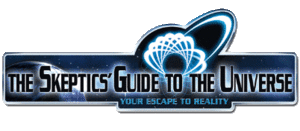
|
